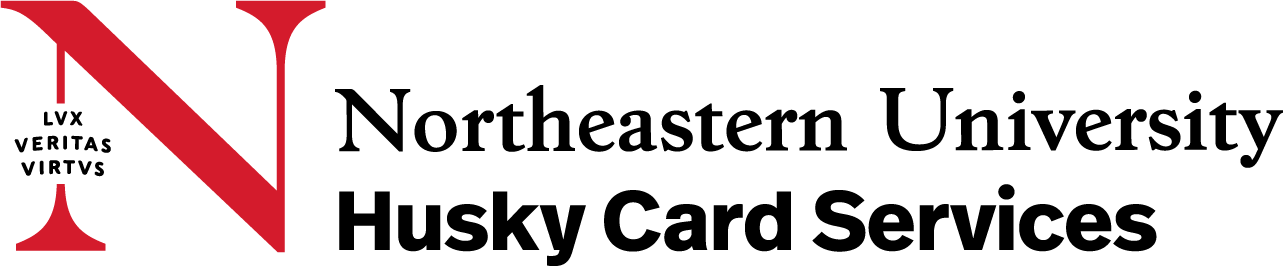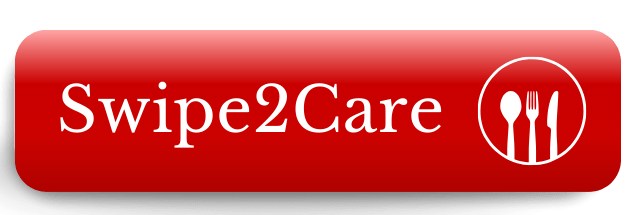How to Obtain your Husky Card
In order to receive a Northeastern University Husky Card, you must present a valid government photo ID such as a passport or drivers license. High school IDs, birth certificates, bank cards, social security cards, etc. are not accepted. Any Northeastern University employee has the right to deny the issuance of a Husky Card if they question your true identity.
Husky Cards are not required for patrons who will not visit a physical campus location. Online-only students and remote workers should contact huskycard@northeastern.edu for more information if a Husky Card is requested.
Incoming Students
New students will receive Husky Cards at their orientation. Students who do not attend orientation can pick their Husky Card up upon arrival on campus from our office or pop-up locations. Their Husky Cards will remain active until graduation or withdrawal from the university. Medical and disciplinary leaves of absence or failure to register for classes will cause the Husky Card to be temporarily deactivated until the medical or disciplinary leave is lifted or the student registers for classes.
Full-time Employees
Full-time faculty and staff can receive their cards at the start of their employment and the card will not expire until they leave the university. Faculty and staff will continue to use their employee Husky Card even if registered for classes. Visit the Husky Card Services office on your first day with your NUID number and a government-issued photo ID for your physical Husky Card.
Northeastern Affiliates
For all part-time employees, contractors, visiting scholars, research assistants, or any other university affiliates, a Sponsored Account is required in order to receive a Husky Card. Once processed and an NUID number is issued, Husky Card Services can assist with issuing a Husky Card.
Alumni
All Northeastern Alumni are eligible for an Alumni Husky Card. Alumni status will be verified by the University Registrar at the time of pick-up prior to receiving their card.
Expired Cards
If your Husky Card has expired please contact Husky Card Services for more information and approvals required to re-activate.
CONNECT WITH US!
Boston
4 Speare Commons - Lower Level
Mon-Fri 8:30 AM — 4:30 PM
617.373.8740 (EST)
huskycard@northeastern.edu
mealplan@northeastern.edu
Oakland
138 Sage Hall
Mon-Fri 8:30 AM — 4:30 PM
510.430.2128 (PST)
oaklandhuskycard@northeastern.edu
mealplan@northeastern.edu